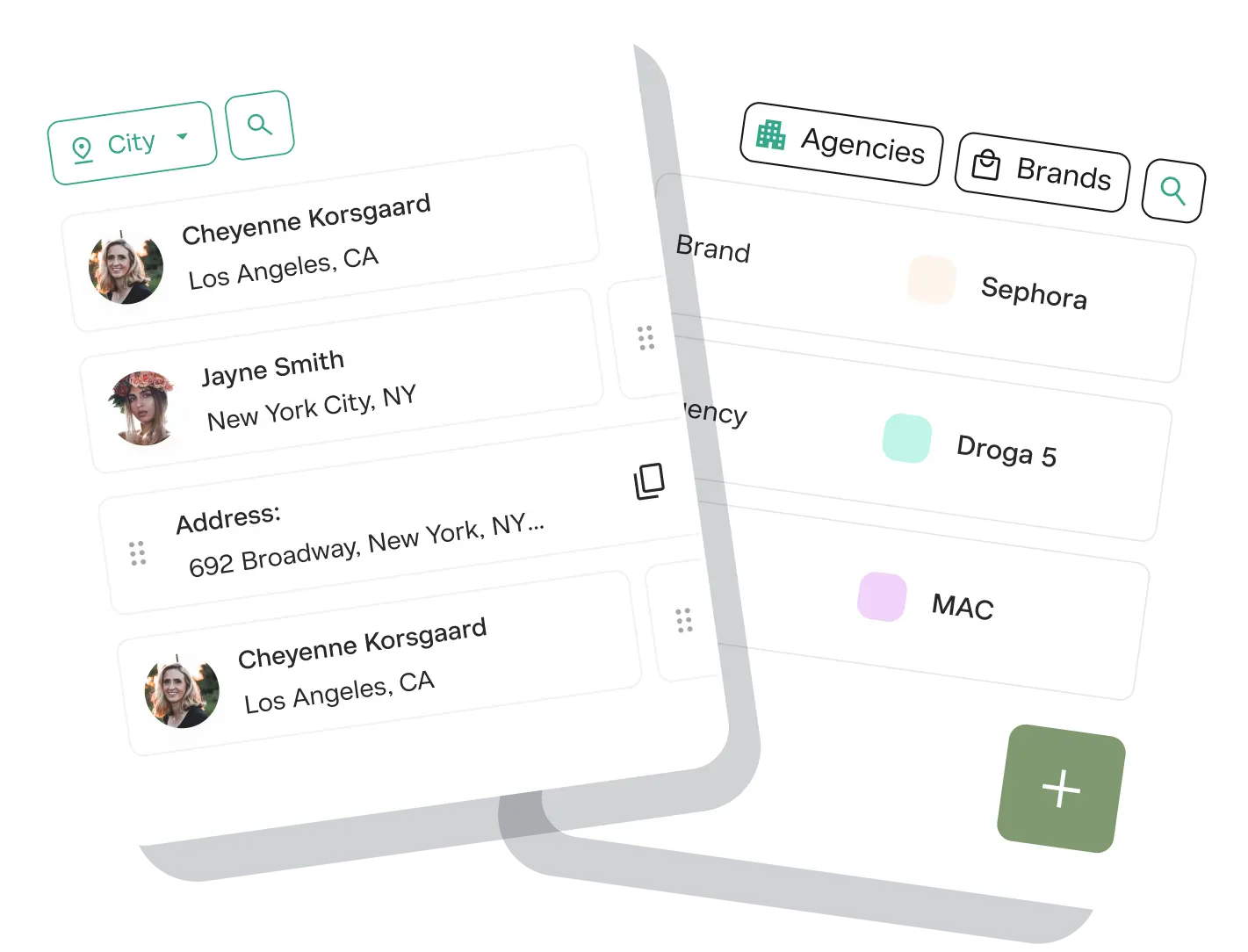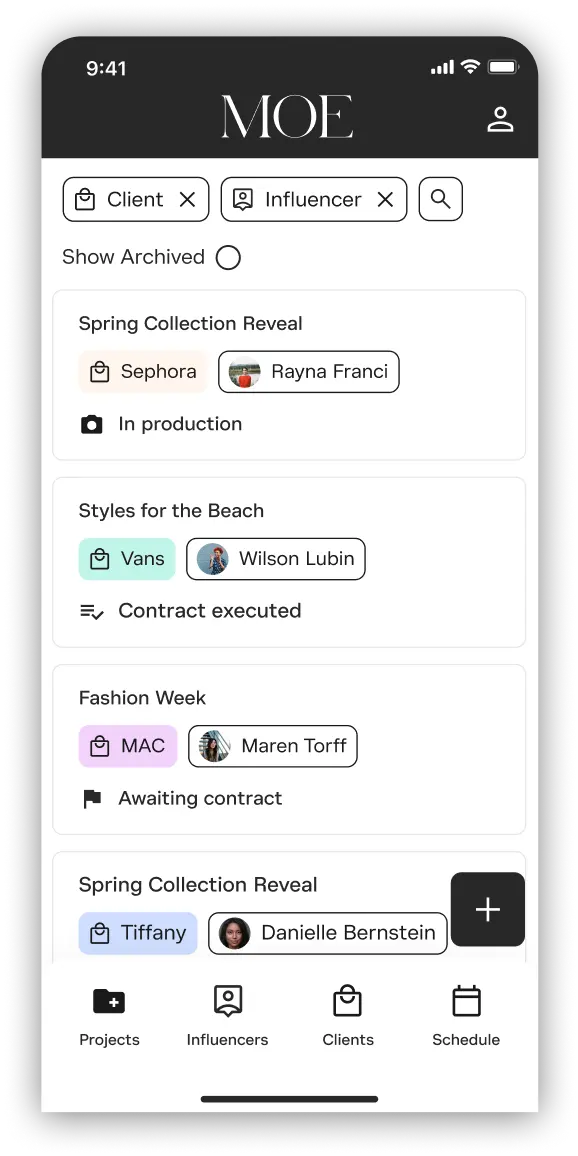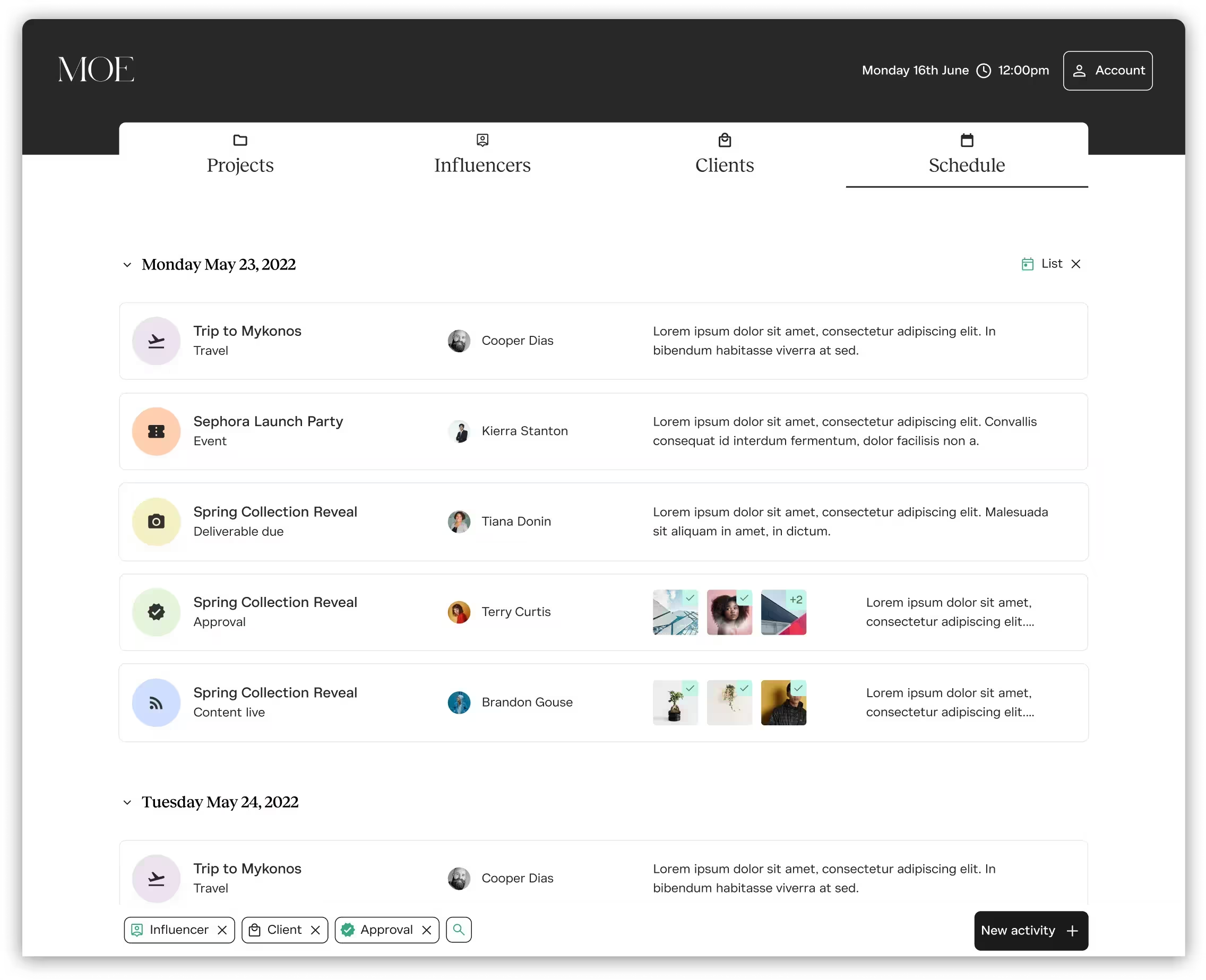Our Project Goals
Influencers of all follower sizes struggle to legitimize their workflow, leading to inefficient and unprofessional interactions between their team and their agents and brand contacts. These antiquated scheduling and approval processes can hinder growth and scalability for influencers who are looking to operate as small businesses.
As a top influencer and fashion designer, Danielle Bernstein knows how important that early foundation and workflow is to a company looking to scale. She approached us with an idea to build MOE - a project management tool for influencers inspired by her own real-life Moe who has helped her stay organized and ahead from day one.

Our Work
MOE Assist is the first project management tool for the influencer market. Influencers, agents, and brands can stay organized with shared projects, scheduled events, and asset approvals in one place.
Our team crafted the product strategy, design, and engineering efforts behind an MVP digital launch targeted at just influencers and then built a v2 that addressed the agent role, as well. We integrated Stripe for payment processing for these tiered product lines and automated email campaigns through Sendgrid.
Custom MOE Components
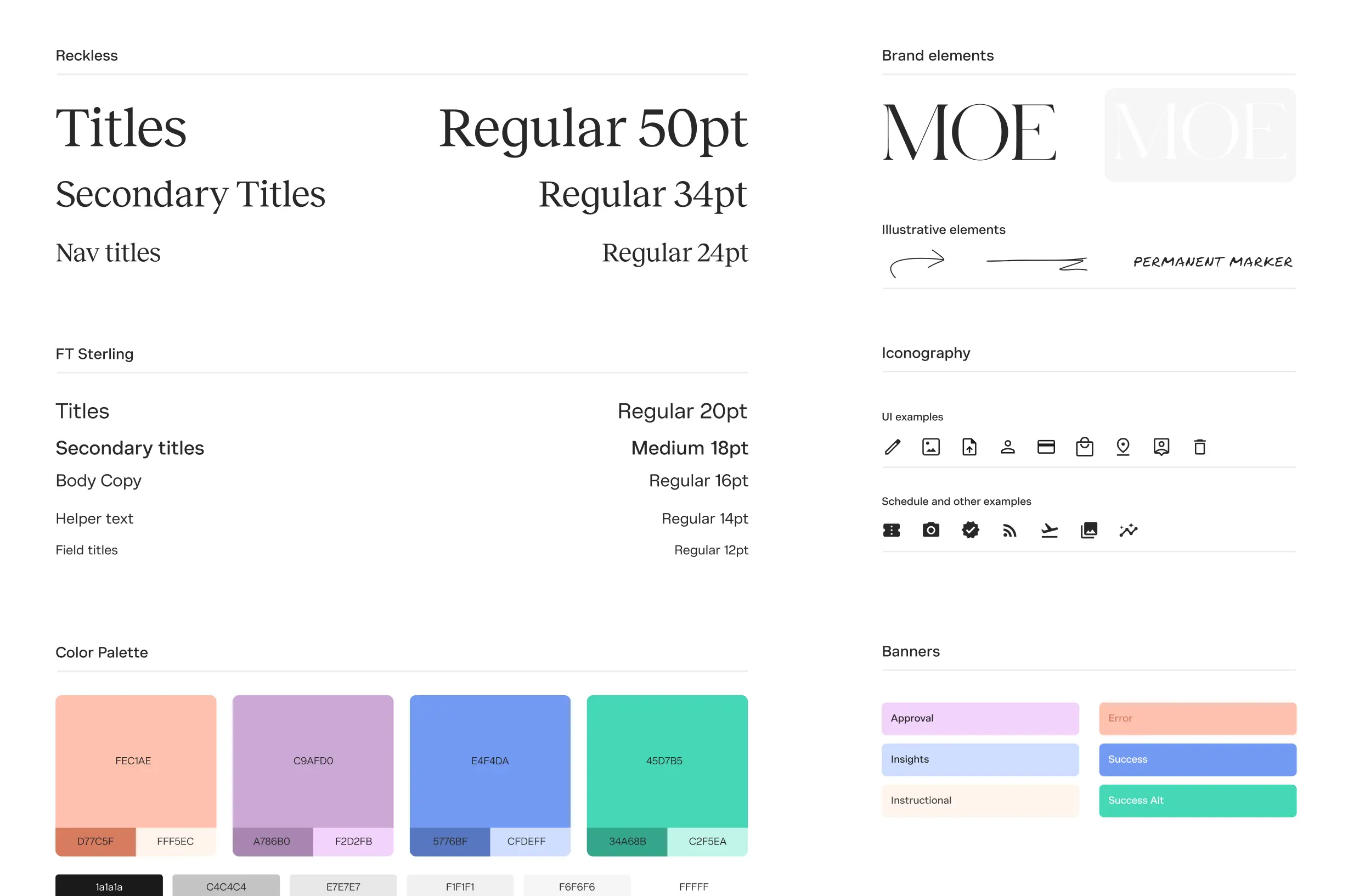
Create and Manage projects
Track project details and deliverables across multiple assets associated to a project scope. Add brand contacts, important deadlines, and contract notes for full team visibility.
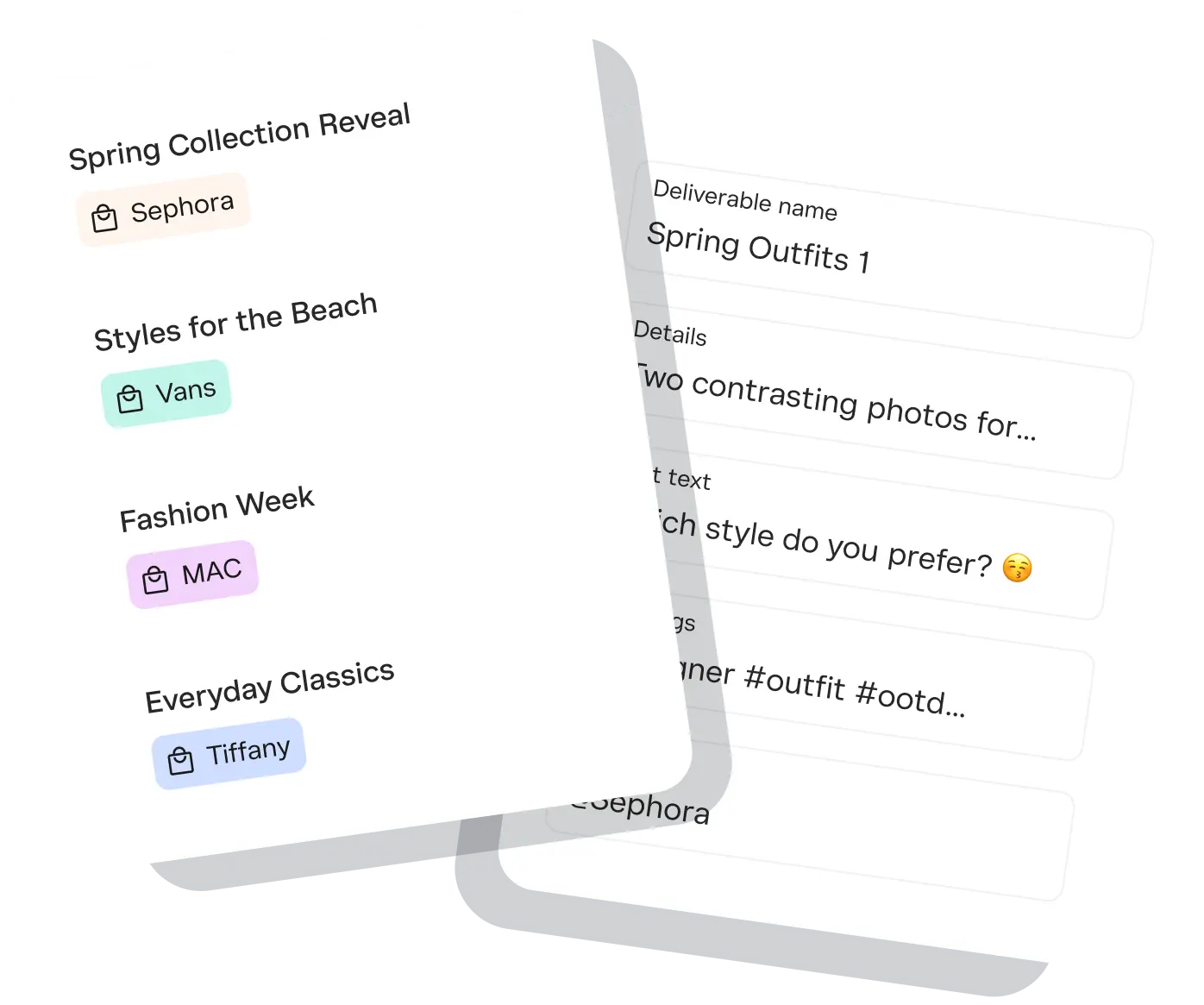
Submit, Review and Approve
Mobile-optimized upload process to enable on-the-go content creators to add directly from their camera rolls for client feedback. Approvals on each asset help ensure easy collaboration between brand and influencer.
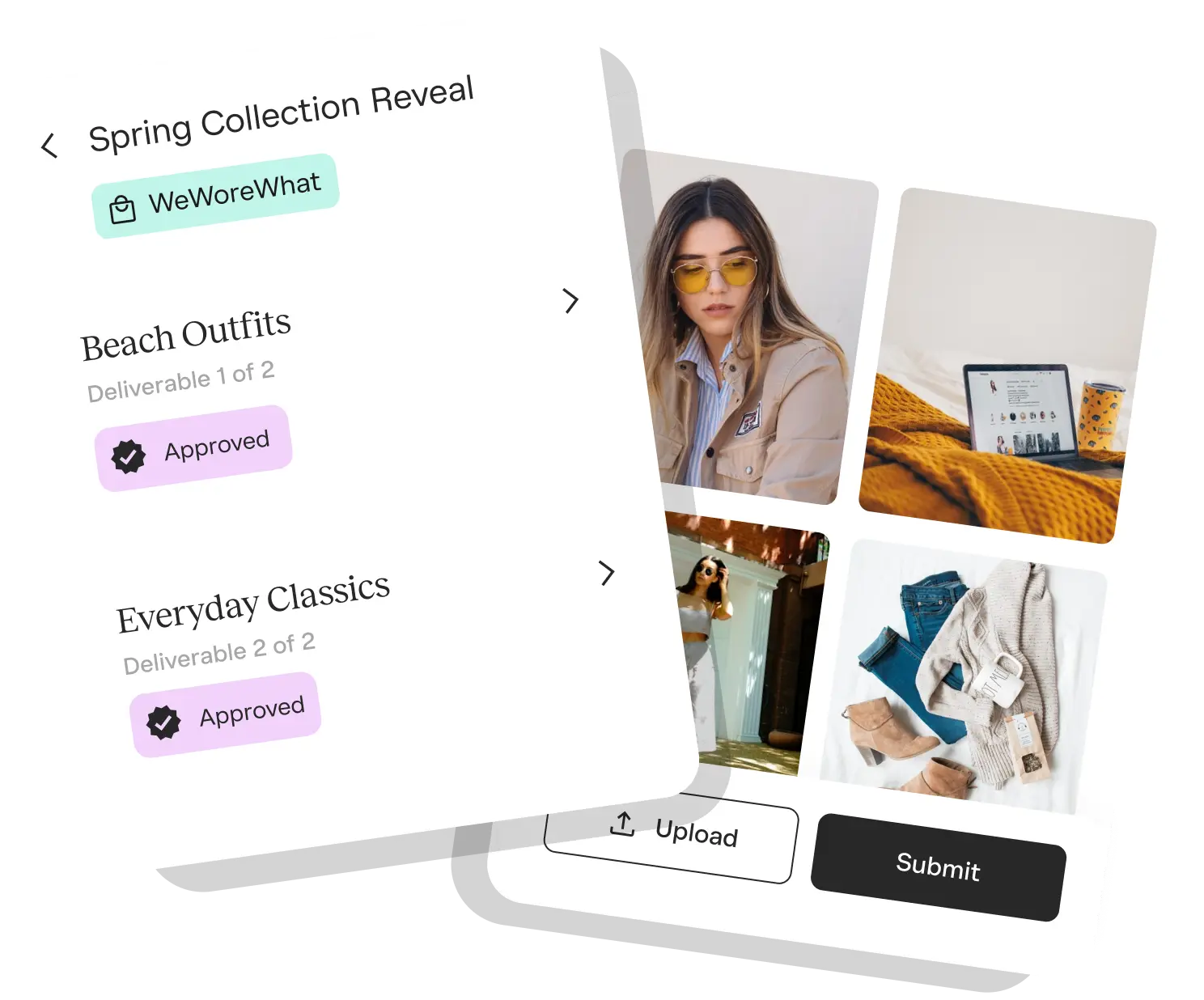
Schedule & Track
Key dates are automatically added from the project creation stage into the calendar view. Add additional dates for travel, events, or work - categorize by type and color, and assign a date.
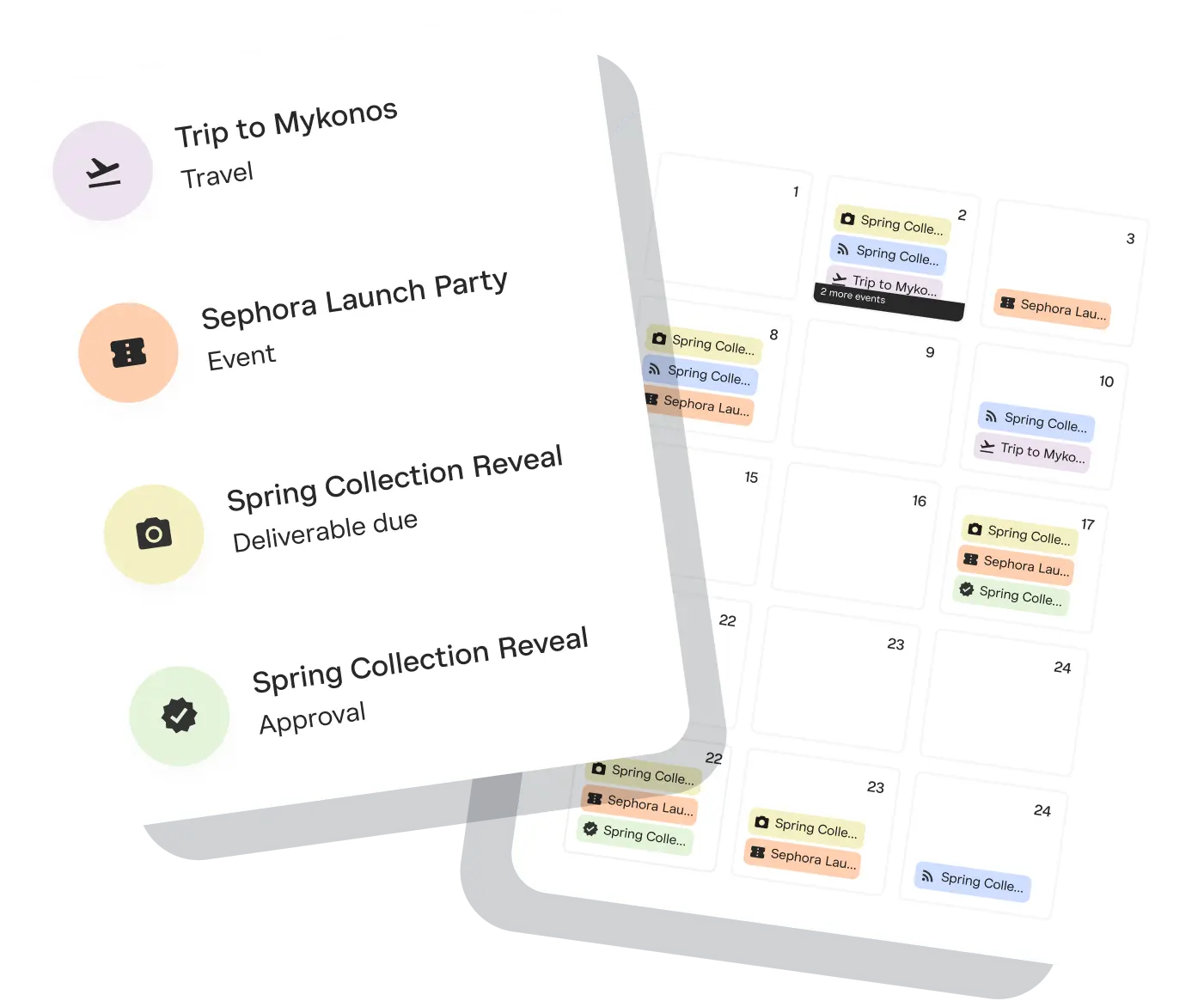
Manage Clients, Brands, & Influencers
Key dates are automatically added from the project creation stage into the calendar view. Add additional dates for travel, events, or work - categorize by type and color, and assign a date.