With WWDC24 behind us, the Studio team has reviewed the latest round of Apple updates and enhancements, from API improvements all the way up to Apple Intelligence. Here's our team's take on what stood out from the keynote and what businesses should keep in mind in the months to come.
Product Takes
All the rumors and hype leading up to WWDC were leading to Apple Intelligence, and I don't think Apple failed to deliver. The AI capabilities they've announced are exciting, well communicated and presented in a way that shows Apple is exceedingly careful about how to move in to the AI-enabled category with a nod to consumers wariness. What they're not yet, is exceptionally well exposed and documented as to all the ways they might work their way in to third party implementations -- at least beyond a limited set of App Intents.
On the other hand, while Apple Intelligence will capture most of the post-event hype, I think there are sleeper hits with big impacts for businesses and developers building bluetooth or IoT devices. Brands should keep a close eye on the new bluetooth accessory UI, exposing controls outside their app in the control menu, translation APIs for localization -- and anyone looking to the contact list for viral growth should be very, very clued in to what changes Apple proposing for application contact access in iOS18.
Engineering Takes
The PCC (the so called private cloud) beyond Apple Intelligence, is …. an impressive feat of engineering. We have yet to get all the details on it, but their threat model and approach is great. AI may be controversial but if we have to use AI, please do it like Apple does. This is a huge improvement over existing models where all your data is just logged into infinity with zero possibilities to control it. The absolute contrast with Windows own Copilot announcement is … funny to say the least.
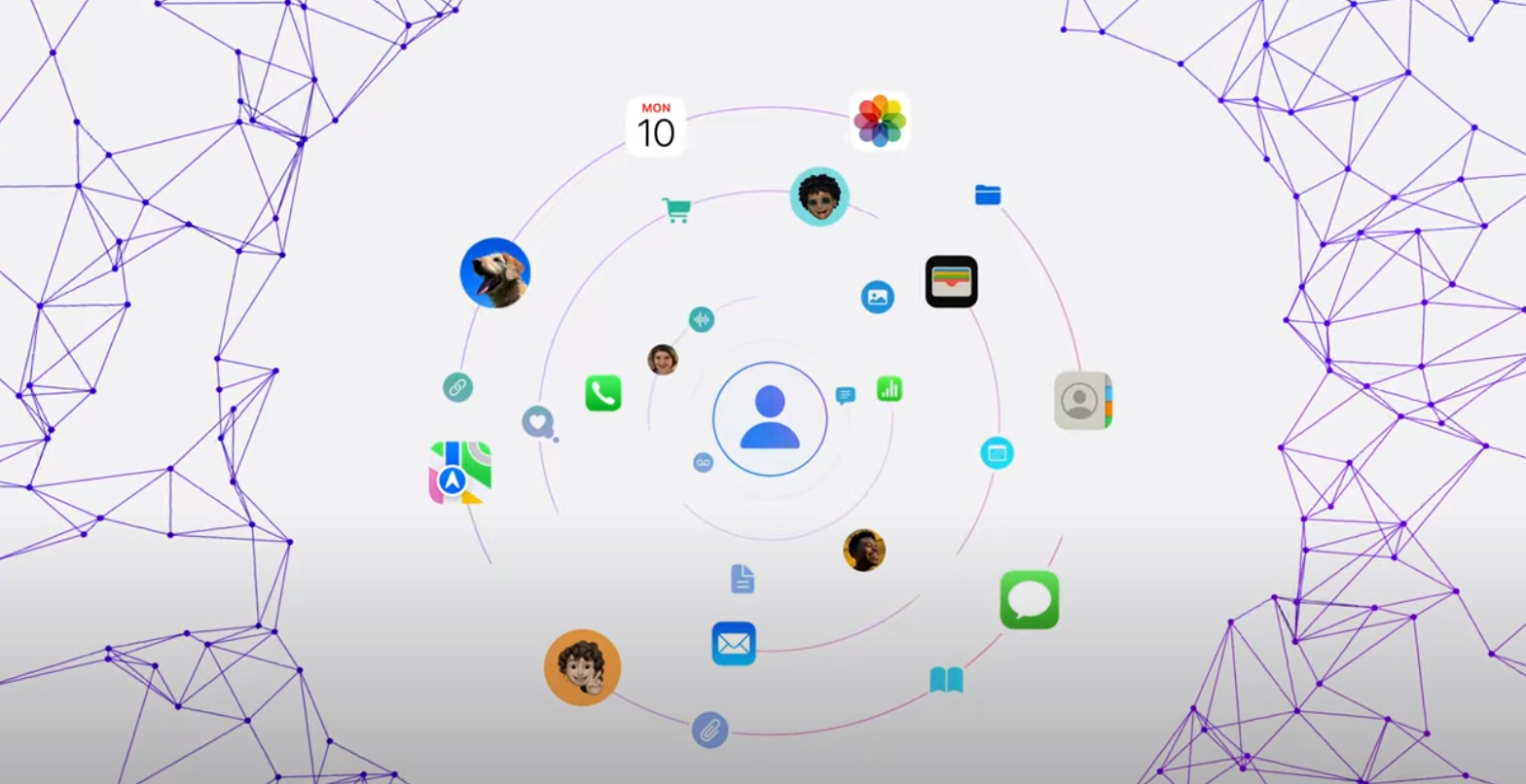
The integration of ChatGPT, while a bit of a surprise at first (I mean you announced Apple Intelligence) is actually just Apple trying to please all their customers. Rather than spend years and millions on building a do-it-all LLM, they built the infra to do this with privacy in mind (what PCC is) and dropped a more simple custom LLM into it targeting phone and laptop usage - a SLM, a specialized language model, rather than a do it all parrot. A bit outside of my area, but the mirroring feature caught me by surprise. On a technical level I do need to know how this works, it is just way too good. On a usability level, I’m curious how this will affect our field of work vs responsive design etc.
The way Apple plans to integrate AI into the everyday life of the general public seems moderate and intelligent to me. Seeing where the world is headed with AI, it was evident that Apple would have to integrate it into their phones. Even people less familiar with AI will be able to use it in a concrete and useful way.
Apple announced that the code running on these servers will be inspectable by experts. Does this mean the code will be open source and the language models will be open?
It is smart of Apple to start by integrating ChatGPT for better results, but not making it the core of the system, and also opening up to other AIs so that ChatGPT does not become a monopoly.
I am personally very interested in these new features, especially since they seem to respect privacy. I may end up using Siri after all.
A few things caught my attention in the WWDC keynote. Screen mirroring iPhone to Laptop is interesting, and the messaging updates seem useful.
The screen mirroring feature changes the way users can interact with their phone/apps. This could make certain features more accessible, while on the flip side gestures might get a bit harder (example: double swipe up to go 3D mode in Fahlo). When I first saw the feature I immediately thought of how I could easily automate clicks for all those time sync games/apps. For users that already put a lot of screen time on their Macs, this will enable them to give more attention to their phone and phone apps. So maybe it leads to more network traffic or different patterns of usage.
The messages updates seem to allow more of a tone and meaning to your text messages. It would be cool to see if we could leverage the new animations in marketing/sms notifications as well.
Design Takes
The new iPhone mirroring feature is a rather exciting workflow improvement for designers. It is going to allow us to design live on a desktop while using the Figma mirroring tool to view the changes directly on our desktop vs having to look at the layouts on the device itself.

The incredibly excitable, engaging and borderline eccentric personality of Craig Federighi presents fairly underwhelming features and wraps them in a Apple’s signature shaped bow of beautiful UI UX and motion. Privacy, Utility and Accessibility seem to be the core themes that apple always deliver on with their announcements. I particularly like how they are making the lock screen buttons customizable. This could be a really nice feature for future products that we work on, for example a dictation button where you can easily record your notes or create actions without even unlocking your phone. This makes widgets even more accessible and useful.
I always get the feeling that Apple watches what other apps are doing well, then matches and improves them. iMessage’s upgrades are a great example. Encrypted messages, setting timers creating animated emojis and bringing words to life are matching Whatsapp capabilities and much more. Coupling human gestures with digital actions is a great combination that Apple does really well. Tapping phones to exchange Apple Cash is another reason why Apple is the leading company when it comes to product design. I personally can’t wait to dig into the iOS libraries and start harnessing the power of these new features in the products we design and build.

